The full access catalog.
|

|
|
Sorry, help pages for this subject are still under construction.
|
- The Selection.
|
The Display All button has now been clicked and the entire page is dedicated to one project. There is usually a larger selection of images and all the audio files are available.
|

|
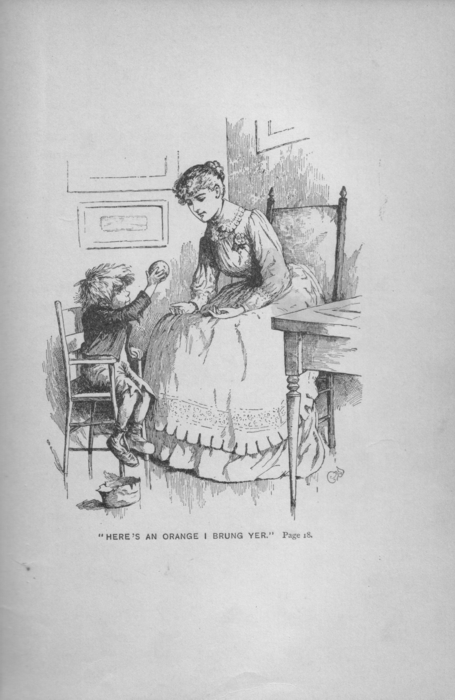 Pretty much any image in the catalog can be clicked on to see a larger version of it. In FULL ACCESS mode this can be downloaded. I haven't provided any fancy tools to do this but as usual rely on the user to gain familiarity with their browser. Try clicking the larger image with the right mouse button and then pick from the list of options. A good choice would be Save image as. (The same technique works with the MP3 hyperlinks).
Pretty much any image in the catalog can be clicked on to see a larger version of it. In FULL ACCESS mode this can be downloaded. I haven't provided any fancy tools to do this but as usual rely on the user to gain familiarity with their browser. Try clicking the larger image with the right mouse button and then pick from the list of options. A good choice would be Save image as. (The same technique works with the MP3 hyperlinks).
There are a few cases where I cannot post images because of copyright issues. In that case, if possible, I try to provide links to the images elsewere on the web.
|
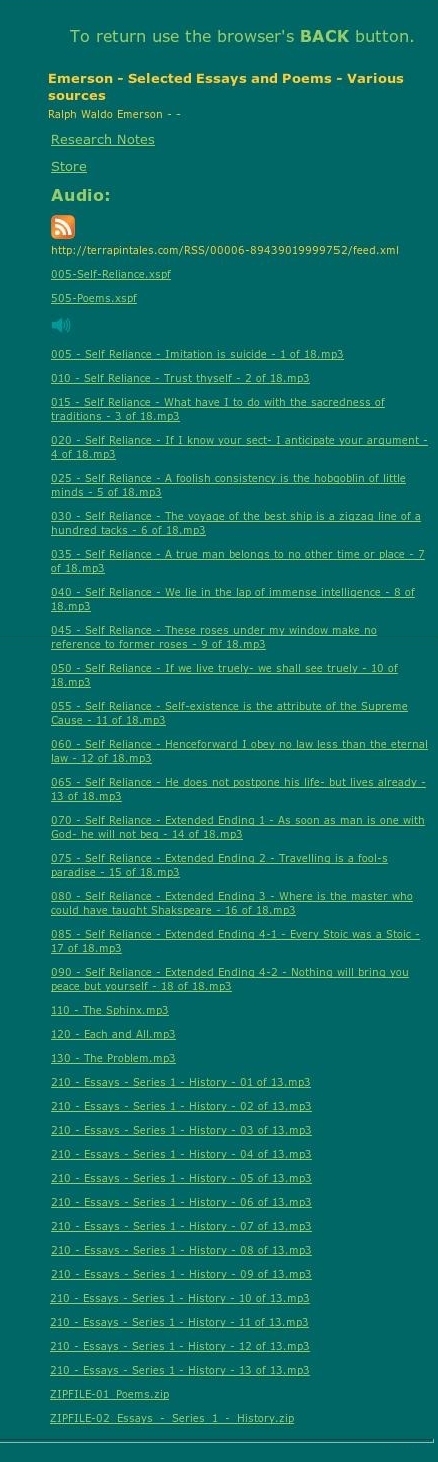 The audio files for each project are listed in several formats.
The audio files for each project are listed in several formats.
1. The main playlist.
- Indicated by the orange icon.  . When you click on this icon the Terrapin Tales Media Player will work through the list of audio files. This requires that the Adobe (Macromedia) Flash Player is installed. . When you click on this icon the Terrapin Tales Media Player will work through the list of audio files. This requires that the Adobe (Macromedia) Flash Player is installed.
2. The RSS feed address.
- Indicated by the complete URL address pointing to feed.xml which handles the same playlist referred to under #1. This must be copied and pasted into an RSS feed agregator such as the Sage plugin for The Mozilla Firefox web browser.
3. Separate playlists.
- Indicated by hyperlinks with xspf file extensions. These are usually sublists that make up the main playlist mentioned in #1. When you click on these the Terrapin Tales Media Player will work its way through a list of audio files in the same manner as described in #1.
4. The actual MP3 files.
- Indicated by the hyperlinks with mp3 file extensions. These are available for download or for playing with a media player of your choice such as RealPlayer.
5. Zipped collections of the MP3 files.
- These files have zip extensions. They are related collections of the mp3 files and provide a convenient format for downloading all the audio files at once. Be careful! They can be very large and take a long time to download.
|